How to Work in Exam
Note: Modifications may be made to exam content. To ensure compatibility, please check the demo files provided in your exam email for the latest updates.
1
2
3

1. Let's Start
After your Application, Exam work and all instructions will be sent to you within 3 days of applying for recruitment Exam.
All instructions will be provided with Email of Exam Work.

2. Download
We will send your Exam work through an Email. You have to download your work-files from link given in that email.
(Check All Pages before Starting the Work.)

3. Typing Work
Complete Exam Work according to instructions.
Type all pages (.jpg images) in separate Notepad files and create .txt files.
Name of Notepad files should match with Image files.
(example: 20 pages should be typed in 20 different Notepad files.) If image name is XYZ (1).jpg then notepad file name should be XYZ (1).txt
4
5
6
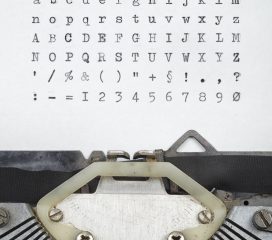
4. Format required
You can type in any font, in any style. Work will not be rejected due to this issue. But you can set,
Font: Times New Roman and Size: 12

5. Make zip file
After completion of whole work, you have to make a zip file of your Notepad files.
If you don't know How:
1. Paste all Notepad files in a folder.
2. Right click on that folder.
3. click on "send to" option.
4. click on "compressed (zipped) folder."

6. Check before submit
1. Zip file contains all notepad files.
2. No extra files (images) in zip file.
3. Zip file is no larger then 6 MB.
4. Name given in all Notepad files are same as images name.
7
8
9

7. Submit your zip file
You have to submit your zip file to Submission email address provided in email of Exam work.
How to Submit:
1. Compose new email.
2. Write your Exam ID in subject of email.
3. Attach your completed zip file in email.
4. Write your mobile number, contact details and project id in content of email.
5. Click SEND and submit your exam work through email.

8. Confirmation
Once you submit your work, you will receive instant reply from QC Department regarding your submission.
(If you are not getting any instant reply then we are requesting you to send another email without any attachment to inform them regarding your submission.)

9. Accuracy result and payment
In Exam work, result will be provided on Result date and merit-list will be published on next day of result.
Result date mentioned in Exam booklet.
After recruitment, we will provide login details to get original works.
For original works, results will be provided within 3 working days of every work submission.
Payment will be provided within 24 hours of results of original works.
